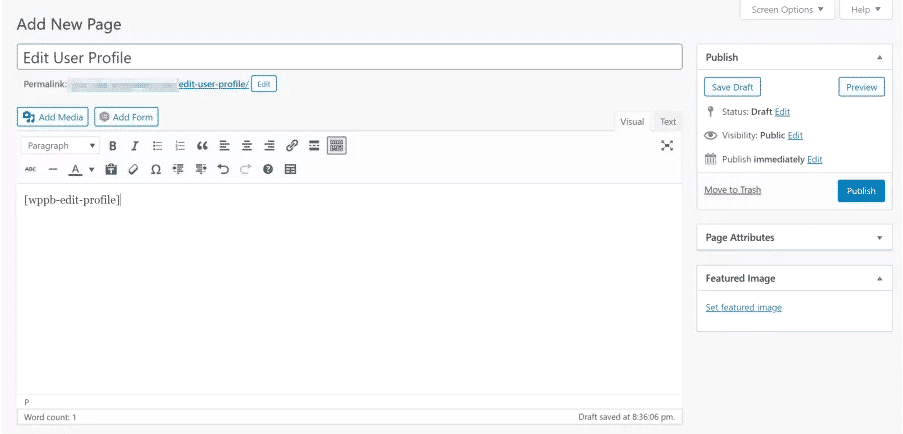WordPress, despite being the most popular content and website management system lacks some basic features. Specifically for front-end developers. One such feature is to create and update a user profile that contains the info of a patron of the business. Especially for businesses containing a membership model, it is especially important to have a user profile. Thus if you want to keep your user/clients engaged in your content, a user profile is a must.
But don’t you worry we bring you various methods to aid you in creating a user profile that is suitable for your needs.
Profile Builder Pro plugin
For those in need of a professional-looking user profile. We bring you Profile Builder Pro. With its designs ranging from default fields to advanced custom fields, it lets you create a customizable user profile with only the necessary information related to your business.
Creating a user profile
After installing the plugin, first, create a new page (by going to Pages > Add new) that users will access to view and modify their profile information. For example, you might call it something like Edit Profile. Once that’s done, add the [[wppb-edit-profile]] shortcode to the text editor.
Your page may look like this in the front end.
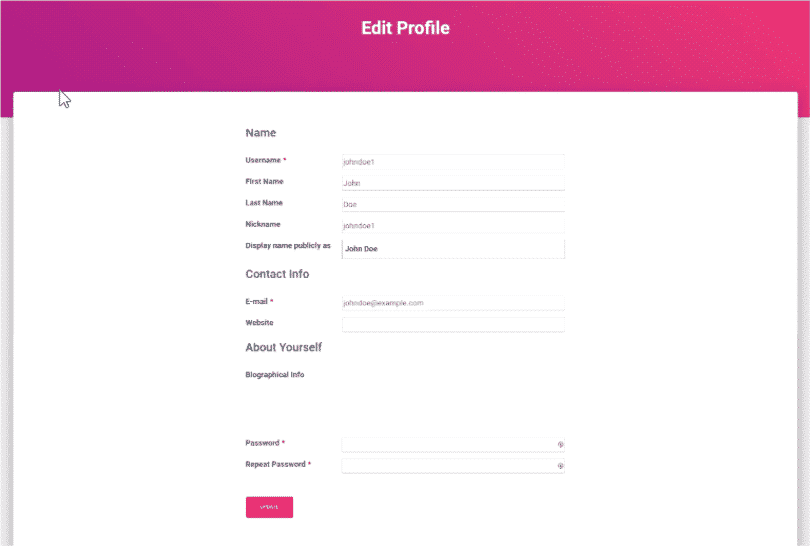
You can add or remove fields by heading over to Form Fields from the Profile Builder menu item in the WordPress admin panel.
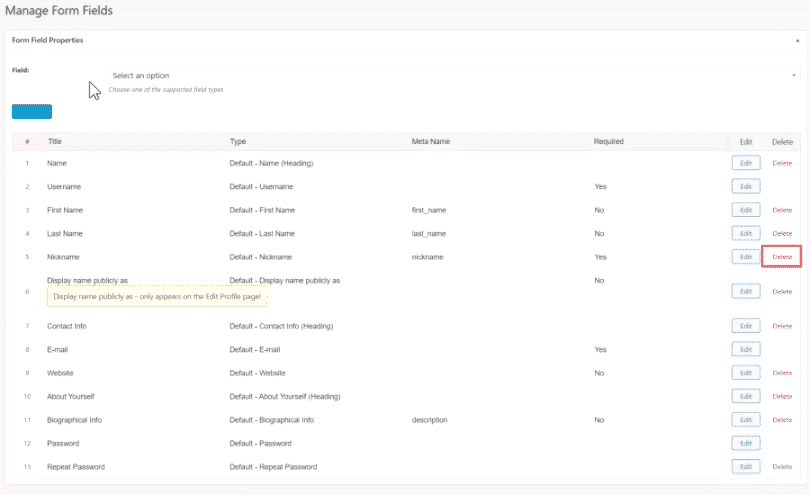
For example, you can remove a field using the Delete option. The now customized profile will look something like this.
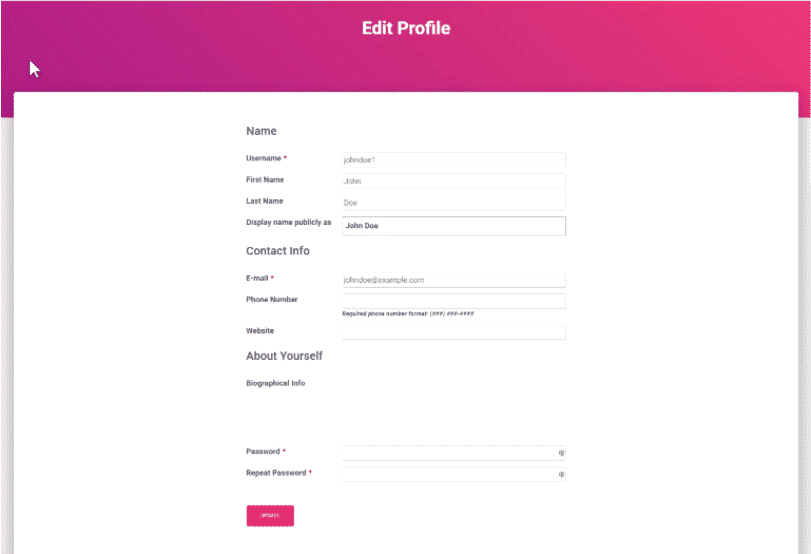
This allows you to create a front-end form that gives your site’s users an easy way to modify their user profiles. They can use this form to update their contact information, modify their user role, or change their password without accessing the WordPress back-end. Your WordPress site’s users can see their full profile page from the front-end.
Additionally, the WordPress website’s administrator can access (and edit) all user profiles from the same screen. The page will be populated by using data from your database. Admins can view user data, modify user roles, and much more. This is all possible with the easy-to-use Profile Builder Pro plugin.