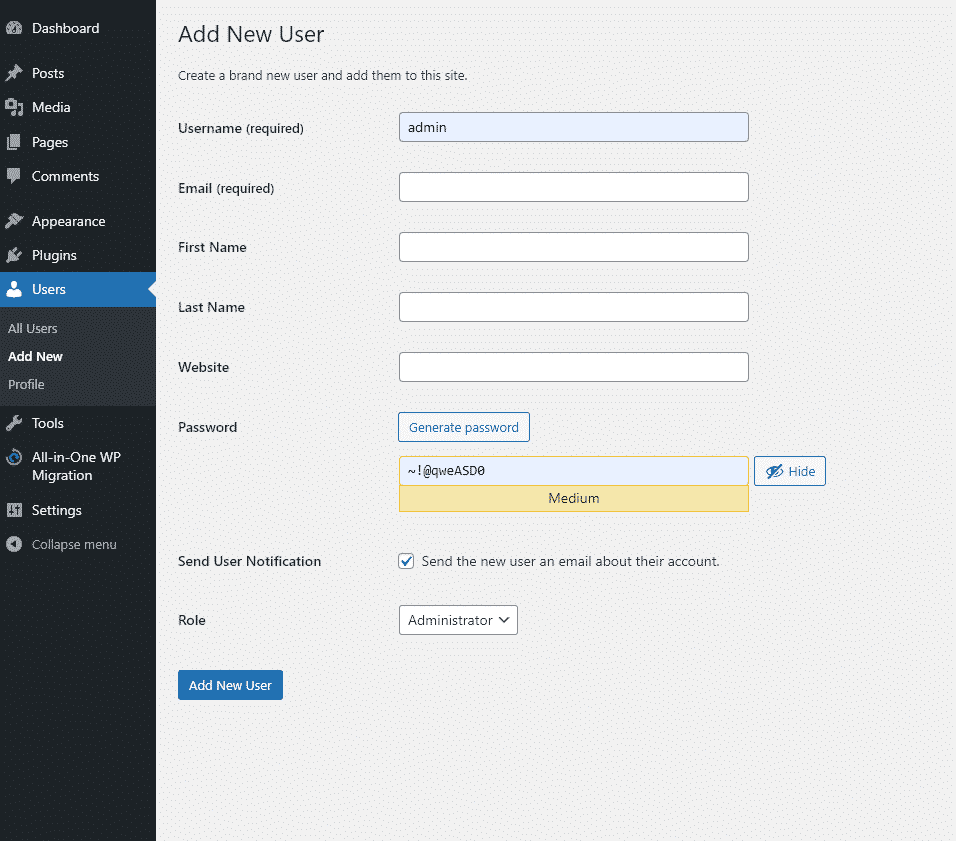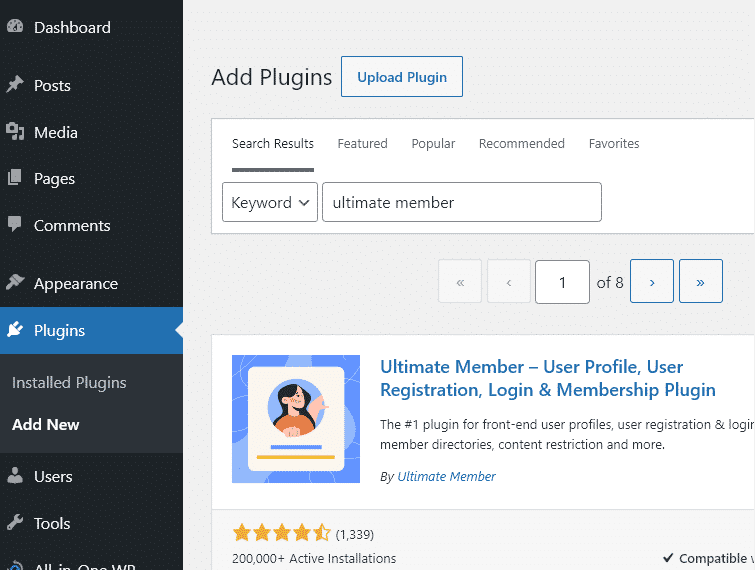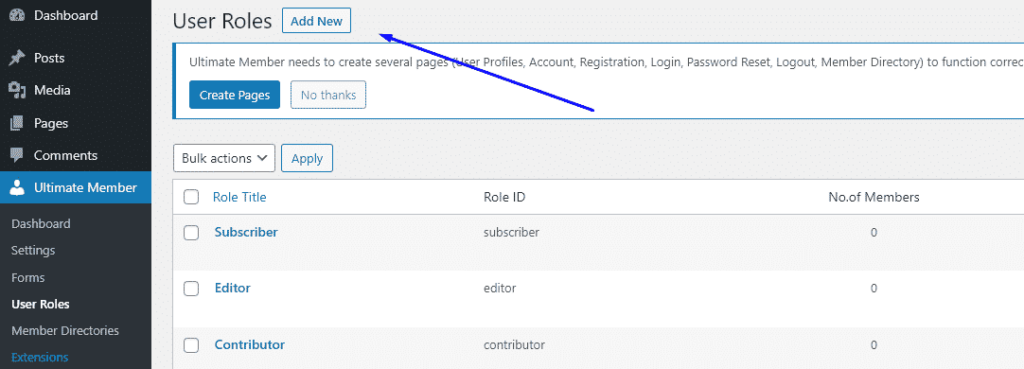User roles in WordPress define what actions, permissions, and capabilities each of your users will have.
They help you to define what are the responsibilities and capabilities of each of your coworkers and employees.
What Are WordPress User Roles?
One user is someone who has login access to your website in WordPress. User’s role is a term describing the different levels of access people have to your site.
You can guess about that easily.
If you’re a student, you have access student role.
If you’re a teacher, you have access to your own classroom, but not other classrooms or the principal’s office.
How to Create User Default Roles in WordPress?
There are 5 default roles in WordPress
1. The administrator has the capability to control the entire WordPress site(in the case of a single site).
This role is basically reserved for site owners and gives you full control of your WordPress blog
2. The editor is allowed with the maximum permissions on site.
3. The author is allowed permission to write posts, edit them, and can also view the comments section
4. The contributors can view comments from various shared posts and edit them. But media files can’t be uploaded by a contributor.
5. The Subscriber is the basic user category in a WordPress site.
The dashboard of the subscriber doesn’t show any featured options.
According to those roles, you can create a new user easily in wp-admin and set roles.
How to Create User Specific Roles in WordPress?
The WordPress user-specific role is the feature by which I can assign specific roles to every user. Well, to sound simple it means customizing the user role.
Sometimes a plugin that can control WordPress user permissions offers the simplest solution.
There are lots of plugins for adding, modifying, and deleting WordPress user roles and capabilities. In this guide, we can use the Ultimate member plugin to create specific roles and manage.
After installing this plugin, you can create a new role according to the mission.
It is really important and necessary to manage several roles.
From the moment when you give access to more people on your WordPress site, user roles will have crucial importance.
Understanding what user roles exist and what are their permission will help you to organize your system better and make sure that no one has more “power” than you do.
Notice: WordPress allows you to remove the default user roles and create custom roles by assigning limited privileges/capabilities to specific user groups (Roles).
WordPress access and what are the various types and permissions one can use. As you have seen, there are many customization options.